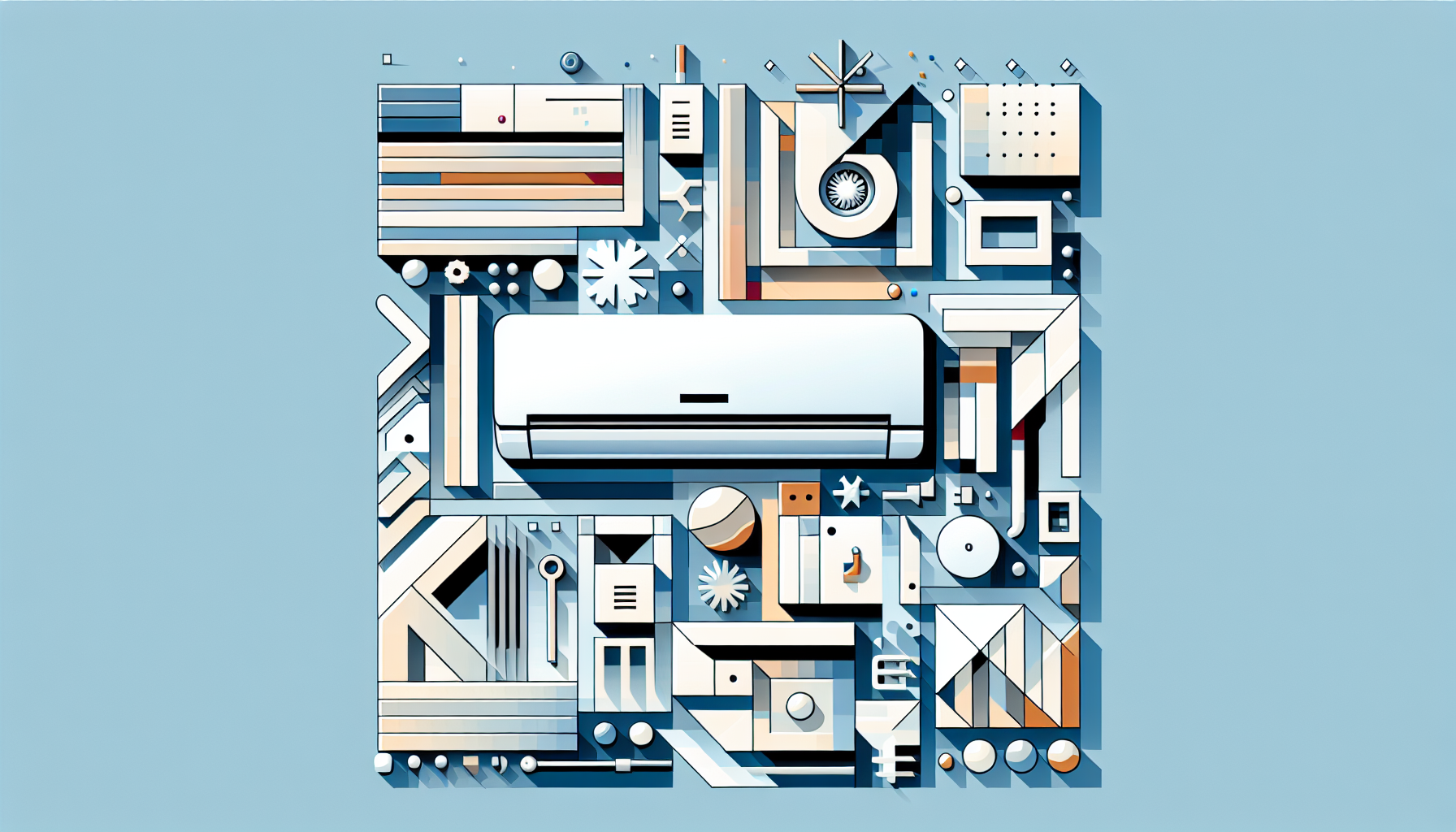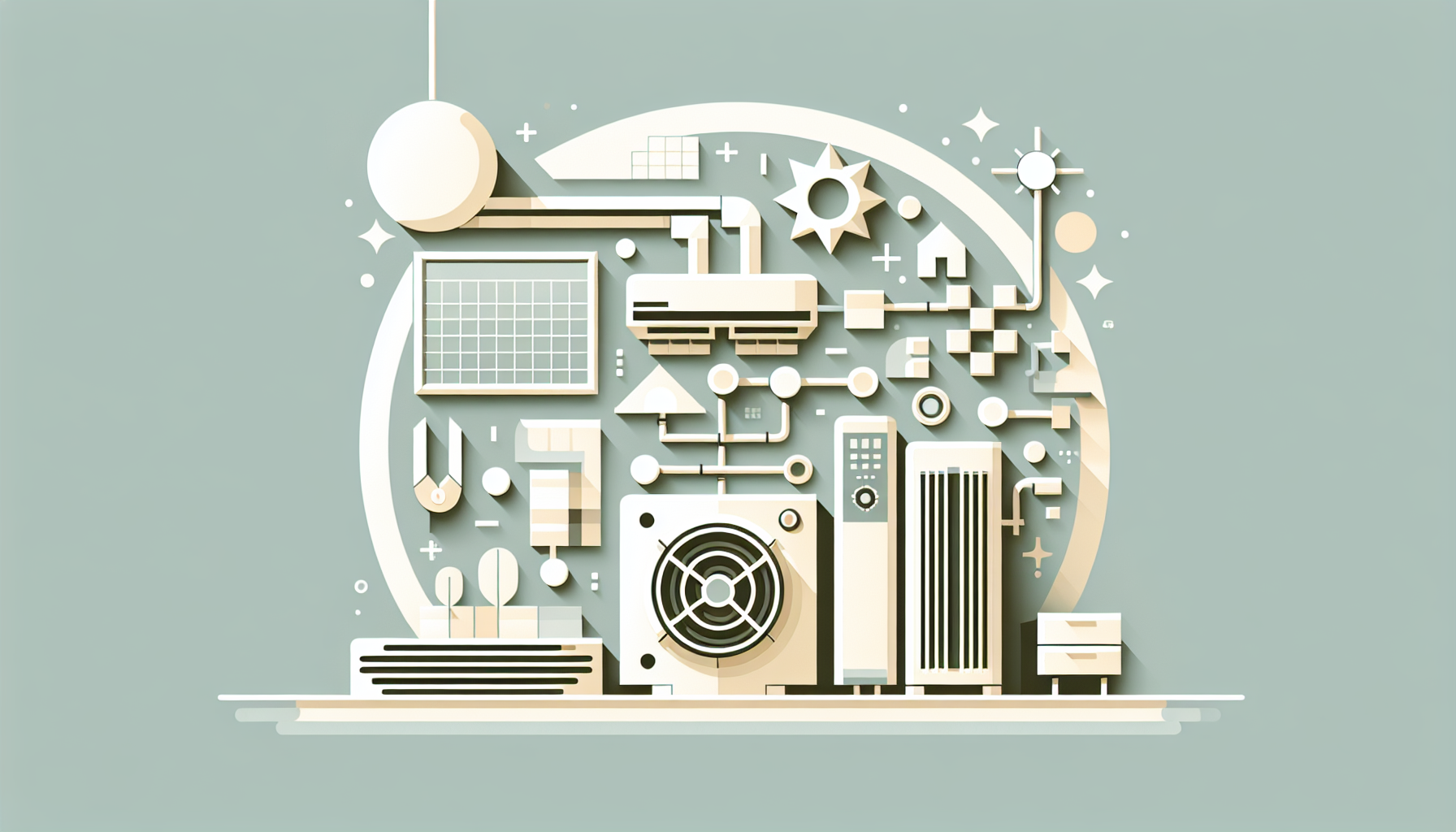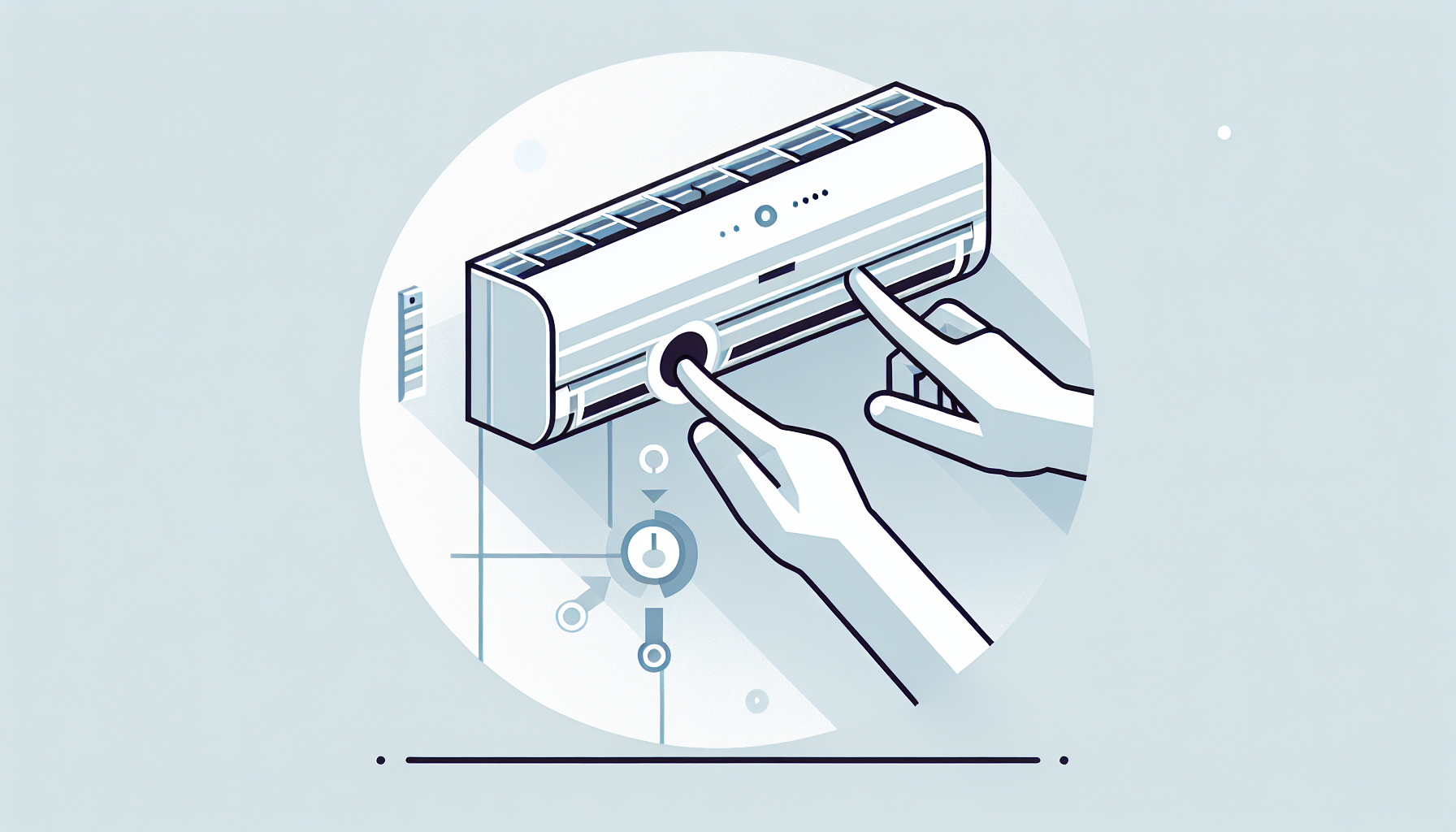Common Hisense AC Unit Issues
Dealing with a Hisense AC unit can sometimes serve up typical problems you didn’t sign up for. Knowing these snafus ahead of time tips the scales in your favor, keeping your space as cool as the other side of the pillow.
Water Leakage Problems
If you’ve noticed water playing puddle under your air conditioner, you’re not alone. Here’s why it might be happening with your Hisense unit:
-
Clogged Drain Line: Who knew dirt had such a knack for hiding in drain lines? Over time, crud like dust and gunk gum up the works. Getting regular check-ups for your AC can keep this under wraps.
-
Improper Installation: If someone got a little lazy with the level, your AC might just be leaking due to not sitting quite right. Water rolls down hill—it shouldn’t roll out of your AC.
-
Humidity Hazards: When the air feels like a swamp, expect more condensation. High humidity can turn your AC into a mini waterfall.
Mop up these issues before they get worse! Want more on this? Check out how to tackle other leaky nightmares like the Black and Decker portable air conditioner leaking water or dealing with water around the AC unit outside when it’s hot outside.
| Issue | Possible Cause | What to Do |
|---|---|---|
| Water Leakage | Clogged Drain Line | Clean it out |
| Dodgy Install | Adjust the angle | |
| Super Humid | Use a dehumidifier |
Installation Challenges
Getting that Hisense AC unit nestled into your place just right can sometimes feel like solving a Rubik’s Cube. Here’s how to make it a snap:
-
Window Wit: Make sure the window you intend to use matches your AC unit’s dimensions—or bring in some adaptors for a snug fit.
-
Seal the Deal: Drafts are the enemy! After getting the thing in the window, plug up any gaps. This keeps the cold in and your electric bill down.
-
Grab and Go: Ensure your power source and drainage are easy to reach. With Hisense’s nifty caster wheels, moving the unit should be a breeze. Check out more on mobility at Hisense USA.
Looking for more handy tips? Consider swinging by our guide on installing a portable air conditioner in a sliding window.
| Challenge | What You Should Do |
|---|---|
| Window Tricks | Measure before you buy |
| Seal That Deal | Weatherstrip or caulk baby! |
| Easy Access | Plan where to plug and drain |
Get a handle on these hiccups and owning a Hisense AC unit will be more of a breeze itself.
Troubleshooting Hisense AC Units
When you’re grappling with your Hisense AC unit, a little troubleshooting can go a long way. Getting a handle on those pesky error codes and knowing how to reset the thing can save you some headaches.
Understanding Error Codes
Think of those error codes on your Hisense AC like little tattletales. They’re there to spill the beans on whatever’s bugging your unit. Here’s a cheat sheet on some of the more common ones:
| Error Code | What It’s Tattling About | How to Tell It to Shush |
|---|---|---|
| E1 | Room temperature sensor’s gone batty | Jiggle those sensor connections. |
| E2 | Indoor ambiant temperature sensor’s acting up | Give the sensor a nice clean. |
| E3 | Communication drama between indoor and outdoor bits | Turn it off and on again. |
| E4 | Getting a bit too hot—high-pressure alerts | Let your AC chill out. |
| E5 | Low-pressure alert—maybe a refrigerant issue | Call in the AC cavalry (technician) |
If you’re scratching your head over model-specific codes, give our Hisense portable air conditioner es code page a peek.
Resetting the Unit
When your Hisense AC seems to be throwing a tantrum, a reset might just be its timeout. Here’s how you get it back in line:
- Turn off that AC: Grab the remote or hit the main button.
- Unplug the thing: Yank the cord for 5-10 mins. Let it sit and think about what it’s done.
- Plug it back in: Give it some juice again.
- Power on: Bring it back to life with the remote or main button.
Check if it’s behaving now. Often, a reset can clear minor hiccups and get your AC running smoothly once more.
If it’s still being stubborn with the cooling, we’ve got more tricks up our sleeve. Take a look at my window AC is not cooling or our piece on issues like toshiba portable air conditioner not cooling.
These handy tips should help you keep your cool with your Hisense AC unit.
Solutions for Operational Problems
Having trouble with your Hisense AC unit? From remote control headaches to inverter technology hiccups, you’re not the only one wrestling with these challenges. Here’s the good news: we’ve got some tricks to get your AC humming again.
Remote Control Malfunctions
Dealing with a remote that’s acting like a teenager? Before Chucking it across the room, give these tips a shot:
- Check the Batteries: Yeah, it sounds basic, but sometimes it’s the simple stuff. Make sure the batteries aren’t as done as last night’s leftovers.
- Reset the Remote: Think of this as the remote’s version of a power nap. Pop out the batteries, hit all the buttons for a few seconds, slap the batteries back in, and give it a whirl.
- Check the Signal: Don’t let anything block the love between your remote and the AC. Stay in the zone, or your cool will remain out of reach.
- Inspect the Remote Eye on the AC Unit: Dust is not your friend. Gently wipe off the sensor to make sure it’s shining bright.
Still, no dice? It might be time to call in the big guns for a replacement. Hisense AC units come stocked with handy features like tweakable airflow and settings you can program without your remote acting fishy (Hisense USA).
Inverter Technology Concerns
Inverter technology is your ticket to smooth, energy-efficient chilling. When it’s on the fritz, here’s where to start:
- Electrical Supply: Your unit needs to be on a 220 volts outlet to shine bright like a diamond. Stick it on a lower voltage, and you could end up with a fan that’s lazier than your cat and a compressor that’s MIA (JustAnswer).
- Heat Buildup: If your AC’s performance is as underwhelming as a soggy sandwich, check for heat build up around it. Give it some breathing room, because even ACs need space sometimes.
- Faulty Sensors: These little guys are vital for keeping temps and power usage in check. If they’re acting up, consider reaching out for backup.
Stubborn inverter problems still getting to you? A technician or Hisense support can step in faster than you can say “Summer heatwave.”
Follow these tips for remote and inverter issues, and your Hisense AC should run like a dream, keeping things cool all year. Need more cool tricks? Check out these gems: how to drain haier portable air conditioner or portable air conditioner blowing hot air. Cool air is just around the corner!
Contacting Hisense Support
Got a pesky Hisense AC unit giving you a hard time? No sweat! Reaching out to their support team can make life a little easier. Here’s the lowdown on hitting up the Hisense Customer Call Center.
Customer Call Center Information
Need a hand with your Hisense AC unit? Hisense’s Customer Call Center is your go-to spot for all things appliances, including air conditioners. Got a question? They’ve got you covered.
Pop this number into your contacts and call away:
| Type of Inquiry | Contact Number |
|---|---|
| General Support | 1-888-935-8880 |
Support Hours
When it comes to catching the Hisense support team at the right time, knowing their hours is key for getting help without the wait. Here are the times you can reach them:
| Day | Support Hours (EST) |
|---|---|
| Monday to Friday | 9am to 9pm |
| Saturday to Sunday | 9am to 6pm |
If you’re dealing with anything—from a leaky unit to setup snafus or just plain strange noises—don’t sit in silence. Give them a shout! Their team’s pretty sharp and can walk you through whatever’s happening. Plus, we’ve got more tips on pesky AC problems just a click away: window air conditioner dripping water outside or Hisense portable air conditioner ES code. Help is just a phone call away!
Specific Hisense AC Models
Trying to find the best Hisense AC for your place? Let’s break down what makes the Hisense Ultra-Slim Portable AC and the Hisense Smart Inverter AC stand out.
Hisense Ultra-Slim Portable AC
Tired of sweating bullets? The Hisense Ultra-Slim Portable Air Conditioner is ridiculously easy to set up. That window kit snap-assembly fits any window between 18″ and 50″ wide—no need to sweat while installing it. The best part? It’s got this genius design where water just up and evaporates through the air hose. So, no unexpected puddles popping up inside, talk about saving the day! (Hisense USA)
Sitting comfy on your couch? You can control everything with the remote; power on, power off, adjust thermometer? No problem! It’s got these little wheels making it a cinch to cart from room to room. No straining your biceps lifting window units here!
| Feature | Detail |
|---|---|
| Modes of Operation | Cool, Dehumidify, Fan |
| Operating Sound | Quiet for those peaceful moments |
| Window Kit Compatibility | Fits windows 18″ to 50″ wide |
Hisense Smart Inverter AC
Want an AC that’s smarter than your average bear? The Hisense Smart Inverter AC is all about being energy-efficient and tech-savvy. It can adjust how much oomph it gives based on whether your room’s cool or not, which means fewer surprises when the electric bill lands. You can even control the whole shebang using your smartphone.
No more loud clanging from start-ups because the inverter works smoothly and steadily, keeping the temperature just right. Got some AC troubles? Well, this model might just save you on repair calls.
| Feature | Detail |
|---|---|
| Cooling Efficiency | Adapts to room temperature |
| Control | Smartphone-friendly |
| Operation Type | Runs continuously with varying power |
These Hisense models ain’t just pretty boxes; they’re problem solvers. If installing has ever made you want to throw in the towel, or your old unit’s given you headaches with its noise and inefficiency, these models might be your best bets. And if you need more tips on handling AC quirks, check out articles like how to drain Haier portable air conditioner or my window AC is not cooling. And if you want to maximize the performance of your new Hisense AC, make sure to finetune temperature conversion settings to match your personal preferences. With the ability to tailor the temperature to your liking, you can finally enjoy a cool and comfortable atmosphere without any hassle. So, whether it’s dealing with installation woes or fine-tuning temperature conversion, these Hisense models have got you covered.
Comparing Hisense with Other Brands
Choosing an air conditioner for your cozy space is no small feat. It’s like picking the right cereal—do you want something sweet or hearty? Let’s cut to the chase: Hisense vs. the competition. We’ll zero in on two main themes: bang for your buck versus energy smarts, and whiz-bang features versus good ol’ dependability.
Value vs. Energy Efficiency
Hisense air conditioners are the budget BFFs you’ve been waiting for, especially if you’re eyeing that 1 or 1.5-ton setup and don’t want your wallet to weep. Great choice if you’re trying to save some cash from the get-go [Quora]. But, let’s chew the fat on power use. Hisense units tend to guzzle around 1500W of juice. Meanwhile, Panasonic sips a modest 840–860W for about the same cooling [Quora]. So sure, Hisense saves you money upfront, but it might have you singing the blues later with higher energy bills.
| Brand | Upfront Cost | Power Consumption (W) | Energy Efficiency |
|---|---|---|---|
| Hisense | Low | 1500 | Moderate |
| Panasonic | Moderate | 840–860 | High |
Innovative Features vs. Reliability
When it comes to features, Hisense is like that gadget-loving kid in a candy store. Fancy doodads like remote controls, programmable settings, and a smorgasbord of cooling modes make these units a joy to use. It’s like having a smart, personal fan bearer at your service [Quora].
But, if you’re the no-nonsense type who doesn’t like surprises, you might lean towards brands like Haier. They’re known for keeping it cool and steady, even when the summer heat cranks up. If you love your features more than you hate breakdowns, Hisense is right up your alley. But if it’s consistency and long-term efficiency that tickle your fancy, consider the reliability royalty that is Haier [Quora].
| Brand | Innovative Features | Reliability |
|---|---|---|
| Hisense | High | Moderate |
| Haier | Moderate | High |
Weigh in on what suits your pad and your style. Is it flexibility in features or do you lean toward the unwavering comfort of reliability? For a deep dive into your specific cooling qualms, check out related reads on fixing stuff like my window ac is not cooling or if your Toshiba portable air conditioner isn’t keeping it chill.