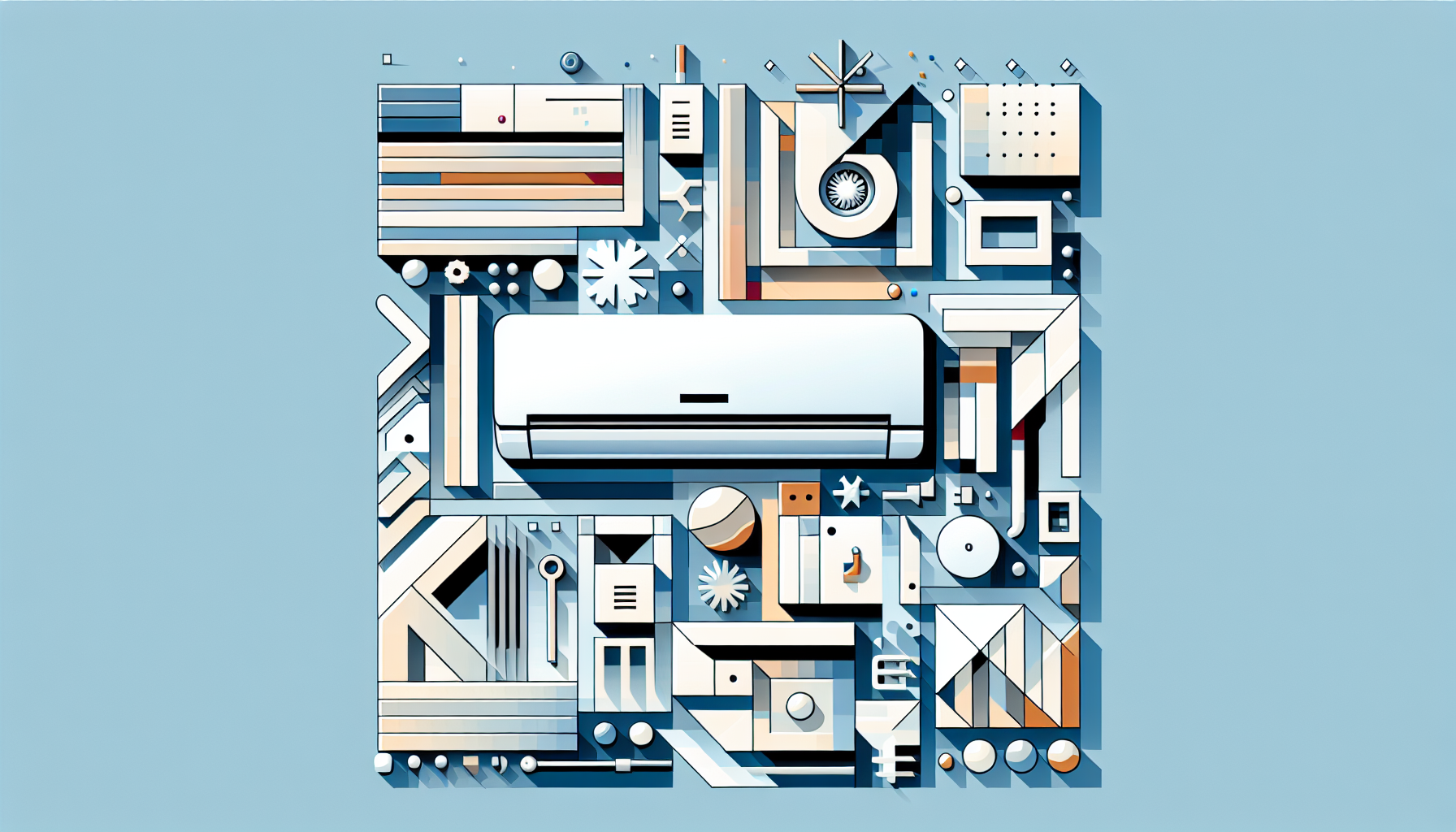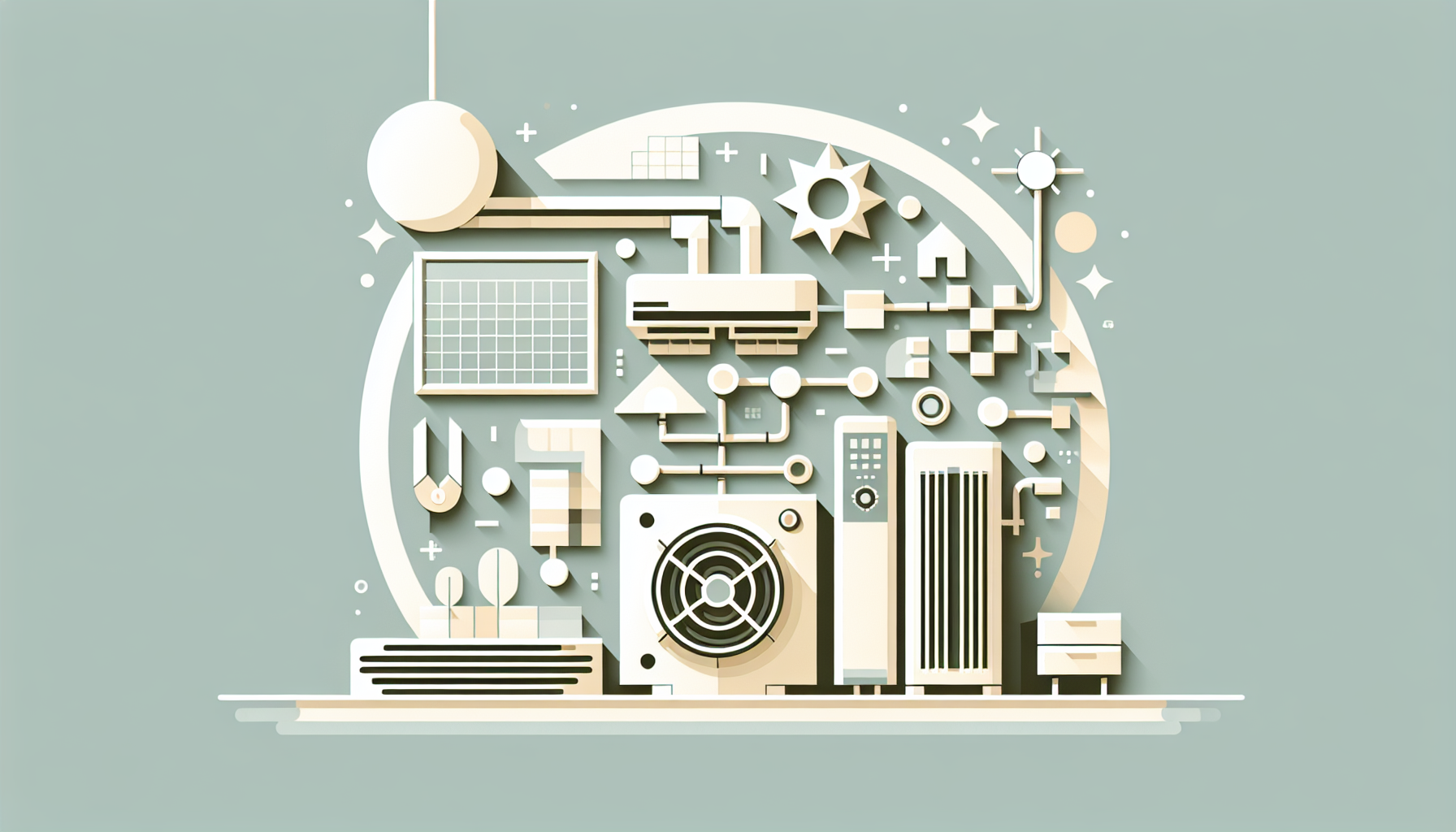Toshiba Portable AC Common Issues
Got trouble with your Toshiba portable AC not keeping things cool? You’re definitely not in this boat alone. Let’s tackle two problems you might run into and how to fix ’em. One common issue with Toshiba portable ACs is a dirty air filter, which can restrict airflow and reduce cooling efficiency. Try cleaning or replacing the filter to see if that resolves the problem. Another potential problem could be a refrigerant leak, which would require professional repair. If you’re still experiencing issues after troubleshooting your Toshiba portable AC, you may want to consider troubleshooting Insignia portable air conditioner for potential replacement options.
Filter Sliding Problem
Ever try to slide that filter back in, and it’s like wrestling a stubborn drawer? Yeah, we’ve been there. Usually, it’s just some pesky stuff blocking the way behind the grate. The user manual claims the filter should glide right back in like it’s on ice skates. If not, something’s likely in the way, so you gotta clear it out to keep that air flowing.
Here’s how to ease that filter back into place:
- First up, power down and unplug your AC.
- Pop open the front panel and gently slide the filter out.
- Peek behind the grate to see if there’s any gunk or blockages.
- Give it a good clean and then slide that filter back in, smooth like butter.
Need more tips on AC upkeep? Swing by and check out our article about what to do when your window AC isn’t cooling.
P1 Error Code Troubleshooting
Seeing a P1 error? That usually means your drain tray’s overflowing or your voltage isn’t behaving right. A full tray will stop your unit from working like it should, so you gotta empty that bad boy. If it’s a voltage thing, your AC might be throwing tantrums.
Here’s the game plan for sorting out the P1 error code:
- Pull the unit open and look at the drain tray at the bottom. If it’s full, dump it out carefully.
- Make sure it’s plugged into an outlet that’s doing its job with the right voltage.
- Still seeing that P1? Time to crack open the manual and dig a bit deeper.
Wanna become the Yoda of P1 error codes? Visit our go-to guide on decoding what p1 means on your portable AC.
Nip these pesky problems in the bud, and you’ll keep your Toshiba portable AC running cool like a pro, making sure your place stays nice and chill.
Improving Cooling Efficiency
Got a Toshiba portable air conditioner that’s not pulling its weight? You’re in luck—there are a couple of easy move you can make to get that cool breeze back. Let’s talk about cleaning the air filter and making sure your outdoor unit’s in the right spot.
Cleaning the Air Filter
A schlubbed-up air filter can really cramp your air conditioner’s style. When your air can’t flow, your room won’t cool. So, get the dirt out and keep it running smooth. Here’s the rundown:
- Shut off the air conditioner—nobody wants a zap!
- Pop out the air filter just like it says in your manual.
- Rinse off the filter with some water—easy does it. Dry it good and proper.
- Slot the filter back into place.
Keepin’ up with your air filter chores not only keeps things cooler but keeps your unit going for the long haul. If puzzles stay puzzling, hop over to our piece on water around ac unit outside in summer.
Checking Outdoor Unit Placement
Where you set that outdoor unit affects the cool vibes indoors. If it’s cramped or crowded, you’re asking for trouble. Here’s what to keep in mind:
- Give it some space: The outdoor unit needs room to breathe. Keep it away from walls, hedges, or anything else life might throw its way.
- Watch for shadows: Sounds nice, but too much shade can make the unit sluggish. It needs to catch the breeze.
- Shut the door on drafts: Keep outside air where it belongs—out—so your AC can focus on chilling your pad.
Keeping that air filter clean and setting the outdoor unit just right will crank up your Toshiba’s cooling game. Problems stickin’ around? Maybe check out setup and install. For more help, peek at our guide on the portable air conditioner blowing hot air.
Toshiba AC Features
When you pick up a Toshiba portable air conditioner, you’re snagging some really cool tech with features that aim to make life a bit comfier. Let’s chat about two cool parts: the energy-saving tricks and the do-it-all nature of these gadgets.
Energy Efficiency Technology
The Toshiba portable AC shines when it comes to saving energy. With a cooling capacity of 14,000 BTUs ASHRAE and 12,000 BTUs SACC, it uses the nifty Variable-Speed Inverter Technology. In simple terms, you cut more than 40% of your energy use compared to older models, which means your power bills won’t give you a heart attack (Toshiba Lifestyle).
| Feature | What’s the Deal? |
|---|---|
| Cooling Power | 14,000 BTUs ASHRAE |
| SACC | 12,000 BTUs |
| Energy Savings | Above 40% |
This setup not only keeps some bucks in your wallet but also struts your eco-friendly side. If your portable air conditioner starts spewing hot air, maybe peek at the energy setup to get it back on track.
Multi-Functional Unit
Here’s where the Toshiba portable AC really flexes. It’s not just a cold-air machine; it’s got a heater to keep you toasty when the world outside gets nippy.
Beyond just juggling temperatures, it’s also got skills in dehumidifying and circulating air. It helps kick out the extra moisture, boosting comfort and air quality indoors (Toshiba Lifestyle).
| What It Does | The Nitty Gritty |
|---|---|
| Cooling | Smarten up your space with coolness |
| Heating | Cozies you up in chillier times |
| Dehumidifying | Takes down that musty feel |
| Air Circulation | Gets the good vibes flowing |
These perks make the Toshiba portable air conditioner a great pick for anyone hunting for an efficient tool that doesn’t just sit pretty. Got questions about setting up in a sliding window? Check our easy guide right here.
Room Suitability and Features
Trying to get the perfect chill in your room? It’s all about getting the right air conditioner. If your Toshiba portable air conditioner seems more like a heater than a cooler, it might just be a room mismatch.
Room Size Compatibility
Your Toshiba unit’s got a sweet spot—it’s built to cool areas between 150 and 250 square feet just right. So, it’s perfect for those snug spaces like bedrooms or a small-ish office.
| Room Size | Good Fit for Toshiba Portable AC |
|---|---|
| 150 square feet | Totally |
| 250 square feet | Absolutely |
| Bigger than 250 | Nope, think again |
Got a room bigger than 250 square feet? You might wanna tag in another AC buddy to keep things comfy. If you’re facing issues, check out our handy tips like the one on portable air conditioner blowing hot air.
Convenient Operation Features
These Toshiba babies come with all sorts of tricks to make life easier. Let’s check out what makes them a breeze to use:
- Remote Control: Kick back and control it from your couch.
- Programmable Timer: Tell your AC when to start and stop to fit your daily routine.
- Multiple Fan Speeds: Mix it up with different breeze levels, keeping your cool.
- Quiet Operation: Shhhh… Keep things serene, great for catching those Z’s.
Not only do these features keep you chilled, but they also save on energy! Make the most of your Toshiba, and you’ll have it running like a dream, even tackling problems like the P1 error code troubleshooting.
Get the right size and make full use of those cool features—soon, you’ll be ready to take on the heat, no sweat. Always double-check your room compatibility and use the features to their fullest for the best experience.
Installation and Setup
Easy Installation Process
Setting up your Toshiba portable air conditioner is a breeze. No need to hire an expert — you’ll be cooling off without breaking a sweat. Here’s the low-down on getting it up and running.
-
Pick a Spot: Position the unit near a window for easy venting. Avoid places that catch a lot of sun—that’ll keep your place chilly and cut down on energy use.
-
Get What You Need: Grab a screwdriver and check the box for the window venting kit. Pretty straightforward stuff.
-
Fit the Window Kit: For sash or sliding windows, follow the instructions for the venting kit. Ensure it’s snug as a bug to stop any air from sneaking in or out.
What’s in the Box What It Does Exhaust Hose Hooks up the AC to the window adapter. Window Adapter Keeps the hose steady at the window. Screws Holds the adapter in place. -
Hook up the Hose: Attach the exhaust hose to both the AC and the window adapter. Make sure it’s all secure. You don’t want any of that hot air creeping back in, messing with your cool vibes.
-
Power it Up: Plug the AC into a nearby outlet. Check the cord to avoid any kinks or stretches that could trip you up.
-
Remote Ready: Pop some batteries into the remote if you’ve got one, and test it out. Control the cool from across the room.
-
Fire It Up: Hit the power button and feel the chill. Tweak the settings to find your happy place with the balance just right.
For step-by-step help with sliding windows, check out our piece on how to install a portable air conditioner in a sliding window.
Stay cool and comfortable all summer long! If things go sideways — like the AC starts blowing hot air or there’s a mysterious puddle — our site’s got you covered with troubleshooting tips.