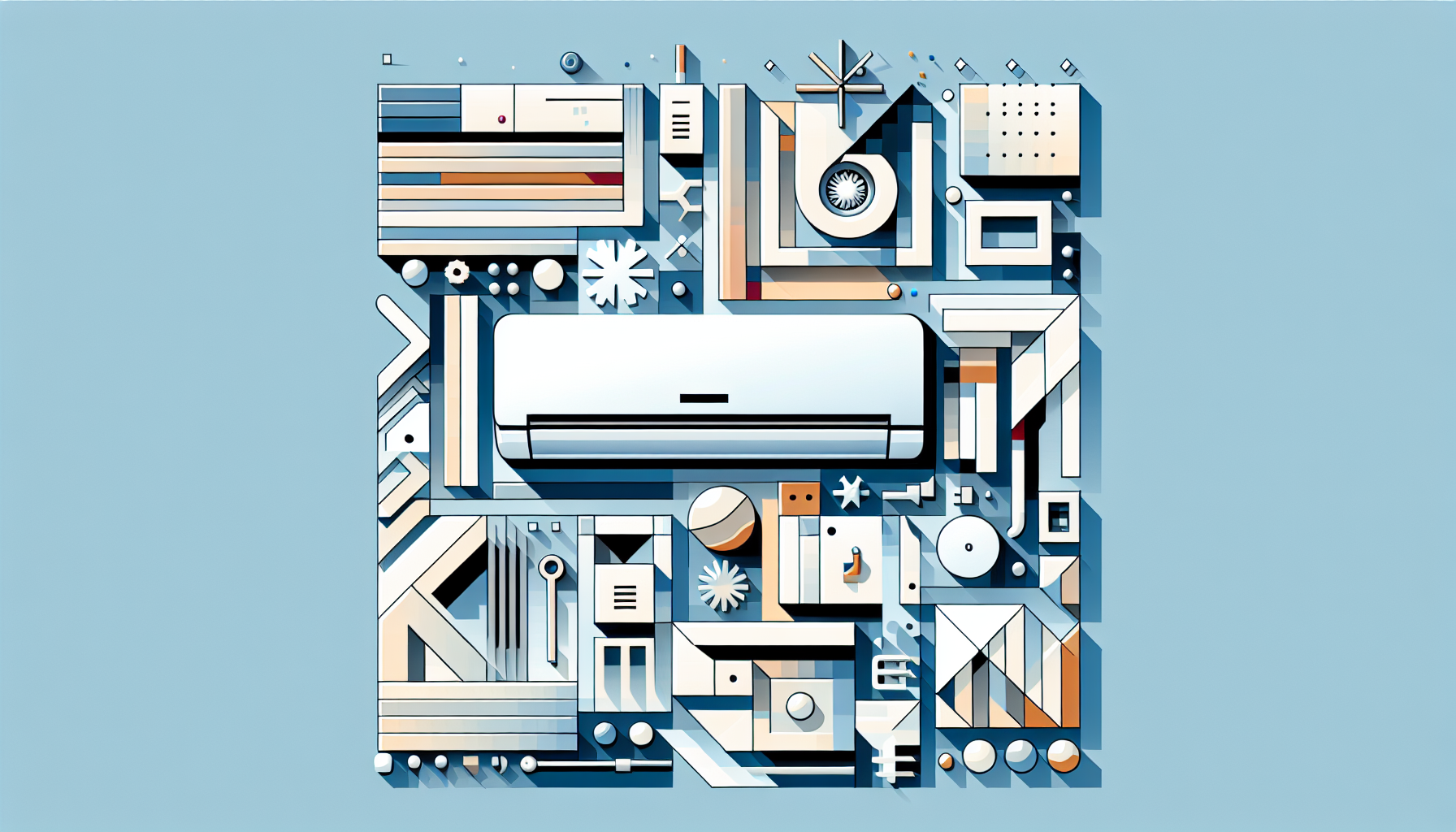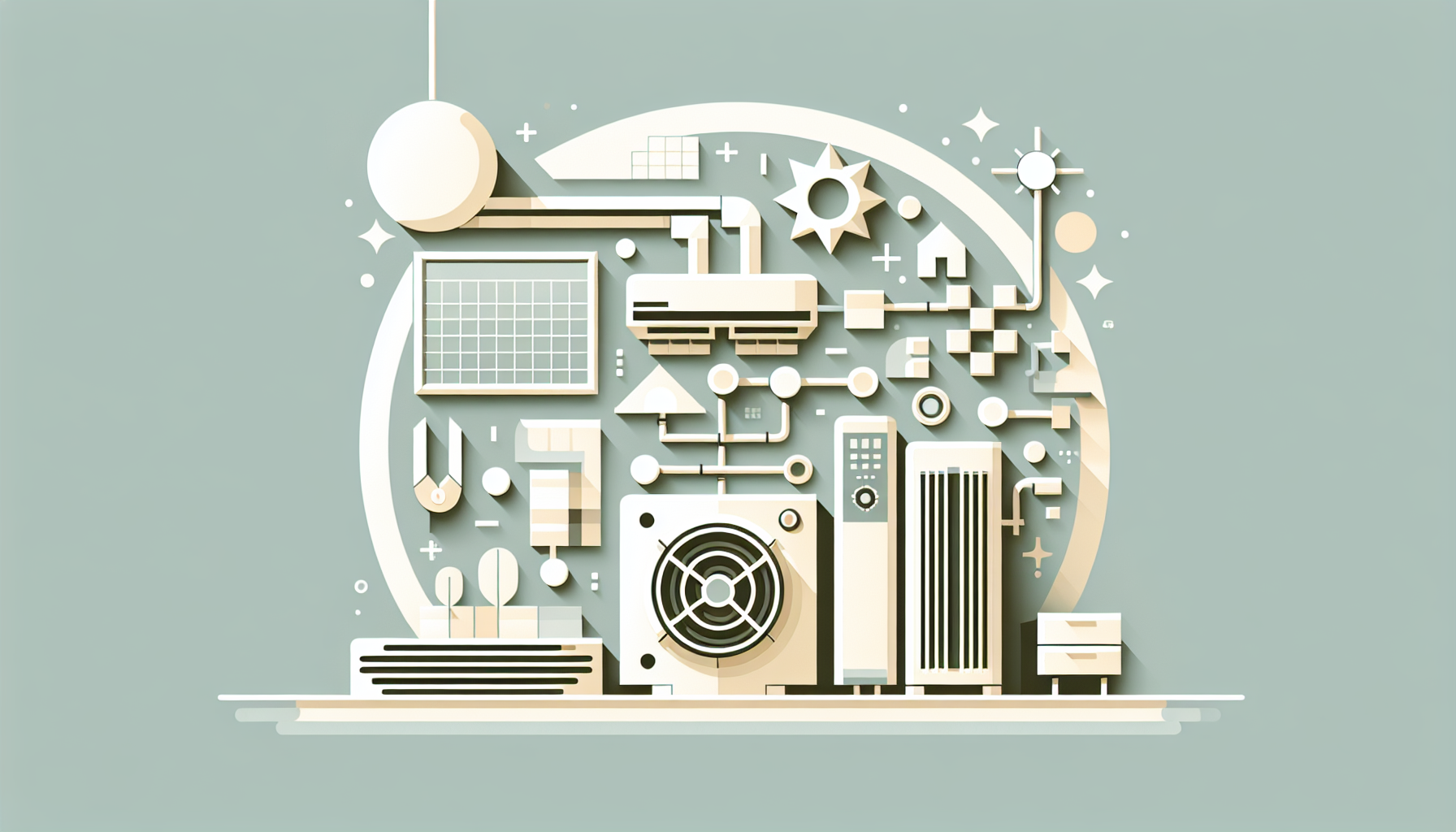Installing Your Carrier Mini Split
Preparation Steps
Okay, time to get your hands dirty! Before diving into the Carrier mini split setup, let’s make sure you’re ready like a pro athlete before a big game. Here’s how to prep:
- Gather Useful Stuff
You don’t want to keep running to the garage, so grab this stuff ahead of time:
- Drill and screws
- A level (your new best friend)
- Line set aka copper tubing
- Electrical wires
- Vacuum pump
- Refrigerant
-
Pick the Best Spot
You’re not throwing darts blindfolded! Pick smart spots for your indoor and outdoor units. Make sure they can breathe and won’t get cooked by the sun or buried in leaves and junk. -
Skim the Manual
Yeah, this one’s a yawner but bite the bullet and read those Carrier instructions. Each model is a quirky character with its own needs. -
Know the Local Rules
Keep outta the law’s way by checking any local stuff you gotta follow. No surprise visits from the code police! -
Clear the Deck
Move away anything that might trip you up or make this job a circus act. Clear sights and safe passage—very important.
Installation Process
Alright, game time! Follow this checklist to install your Carrier mini split without breaking a sweat:
- Mount the Indoor Unit
- Use your level to mark the perfect spot on the wall for the mounting bracket.
- Drill away and attach it. Make it solid—this sucker’s going nowhere!
- Mount the unit at just the right height so the coolness spreads like butter on toast.
- Make a Hole for the Line Set
- Drill a hole in the wall for the line set to snake through. Gotta be a snug fit—around 3 to 4 inches, depending on your setup.
- Plop Down the Outdoor Unit
- Keep it steady on a nice platform or concrete pad.
- Make sure it’s got room to breathe and nothing’s crowding it.
- Hook Up the Line Set
- Connect the line set between the buddies—the indoor and outdoor units. Pay attention to the instructions about pipe lengths and curves.
- Wire it Right
- Follow the carrier guide for the electric hookup. Connect the dots right between indoor and outdoor units.
- Suck Out the Air
- Take out air and moisture using a vacuum pump. It’s crucial for keeping your setup running like a dream.
- Stock Up on Refrigerant
- If your unit missed the pre-charge bus, fill it up according to the manual’s directions.
- Give It a Test
- Fire up the system and check for any leaks playing hide-and-seek. If things go haywire and an E1 error pops up, don’t panic. Check our Understanding E1 Error Code for a fix.
You’ve nailed installing the Carrier mini split! Check out our juicy reads on portable air conditioner dual hose vs single and tips on how to protect AC outdoor unit from birds. Good luck and stay cool!
Removing Your Old AC Unit
Alright, it’s time to kick that old air conditioner to the curb! But before we start the breakup process, let’s make sure you do it safely and efficiently. This not only ensures you don’t send sparks flying but also sets the stage for that shiny new Carrier mini split system.
Safety Must-Haves
First things first, watch your back (and fingers):
- Kill the Power: Flip off the main circuit breaker for the AC. Do this, and you won’t end up like Wile E. Coyote with a finger in a socket.
- Suit Up: Grab those safety goggles and gloves. An AC unit can be a prickly beast—better to be safe than sorry.
- Refrigerant Check: Does the unit still have refrigerant? Don’t mess with it. Call in the pros to handle the sneaky stuff.
Let’s Get Disconnecting!
Here’s how to show your AC the door without drama:
-
Take Off the Cover Panels: Get that screwdriver in action and take off any cover panels. You’re about to unveil the inner secrets.
-
Unplug the Wires: Find those sneaky wires attached to the unit and carefully unhook them. If you’re keen, label them for future reference—unless you want a guessing game later.
-
Snip the Drain Line: If there’s a drain line, it’s gotta go. Keeps the swamp monster at bay by preventing water buildup.
-
Separate Refrigerant Lines: Use a wrench to disconnect these lines. If there’s refrigerant left, skip the DIY bravado and call a technician.
-
Detach from the Wall: Unscrew the AC unit from the wall. Teamwork’s your friend here—hefting it alone could earn you a chiropractor visit.
-
Make the Great Escape: Once it’s all unhooked, gently liberate the unit from its spot. A spare pair of hands can take the heavy lifting out of this manual labor.
-
Bye-Bye Unit: Find out how to legally and safely dump the old unit—Mother Earth will thank you.
Congratulations, you’re now AC unit-free and ready for your new Carrier mini split! If you hit any snags, don’t sweat it. Hit up the experts or check out more troubleshooting tips like conquering the Carrier mini split E1 code.
Keeping Your AC Unit in Top Shape
Taking care of your Carrier Mini Split air con doesn’t just make it stay chill but stretches out its life too. With a bit of regular TLC and an eye out for trouble, you can dodge those pesky hiccups like the E1 code popping up.
Cleaning Know-How
Keeping your AC unit spick and span is a no-brainer for keeping it running smoothly. Here’s some advice to keep your Carrier Mini Split in tip-top shape:
-
Filters, Filters, Filters: Gunky filters mess with airflow, making your unit overwork. Give them a good cleaning every month, or swap them out if they’re looking a bit rough.
-
Sweep Away the Dust Bunnies: Dust off the indoor unit with a soft rag, mainly around vents, to keep the air flowing nice and free.
-
Check the Outside Bit: Clear away any junk like leaves or dirt from the outdoor unit. A clean outside unit means a smoother run inside.
-
Peek in the Ducts: If you’ve got ducts, give ’em a glance for dust or lint. Might be worth getting a pro to clean them if needed.
| Maintenance Task | How Often You Should Do It |
|---|---|
| Clean or Replace Filters | Every Month |
| Dust Indoor Unit | Every Month |
| Check Outdoor Unit | Twice a Year |
| Inspect Ductwork | Once a Year or as needed |
E1 Error Code – What’s That About?
Getting an E1 error on your Carrier Mini Split? Time to play detective. Here’s what could be behind it:
- High-Pressure Protection Whoopsie:
- This might happen if your outside coil is dirty or the fan’s got a glitch. If E1 shows up, give the outdoor unit a once-over. You might need some kit like gauges to sort things out. Check out more info on the E1 error and high-pressure protection.
- Oops, a Communication Mix-Up:
- If just one indoor unit is acting up with the E1 code while the others are all chill, there might be a mix-up in communication between them. It might be the control board playing up. If this keeps happening, look into the indoor and outdoor unit connections.
Need more help with HVAC stuff? Take a look at these handy reads. Keeping an eye on how to protect your AC outdoor unit from birds or figuring out a GE portable air conditioner FL code can give you some extra clues for handling air con issues.
Understanding E1 Error Code
So, your Carrier mini split is flashing the E1 error code, huh? Let’s dig into what that means and how you can tackle it without pulling your hair out. This error isn’t just a random blip; it’s your AC’s way of saying, “Hey, there’s something off here!”
Causes of E1 Error
The E1 code usually points to some high-pressure woes. Couple of things could be causing this headache:
- Dirty Outdoor Coil: Dust bunnies and grime can hog up your coil, blocking airflow, and making pressure shoot through the roof.
- Sluggish Fan Motor: When your fan acts up, it messes with the cooling of the refrigerant, cranking up the pressure inside.
To nip these in the bud, routine check-ups and a little TLC for your outdoor unit can do wonders. Make it a habit to clear off anything that’s clogging the coil.
| You Got a Problem Here | What’s Going On |
|---|---|
| Dirty Outdoor Coil | Dirty as a mud puddle, limits airflow, sending pressure sky-high. |
| Sluggish Fan Motor | The fan’s taking a break, cutting down cooling, jacking up pressure. |
For extra help keeping things tidy, you might wanna peek at our tips on protecting your AC from birds or weigh your options with dual versus single hose portable ACs.
Diagnosing E1 Error
Alright, let’s play detective with that E1 error. Here’s your play-by-play:
- Inspect the Outdoor Coil: Dust it off and clean up all the grime. It’s gotta be spick and span.
- Check the Fan Motor: Listen like you’re a detective. Weird noises? The fan might be throwing a tantrum. If it’s not spinning, replacement’s the game plan.
- Break Out the Gauges: We’re not eyeballing this—grab those gauges to measure pressure like a pro.
No gauge? No problem. It might be time to call in a pro if things still seem wonky after your checks.
For some more wisdom on tackling E1 errors, see our extended guide on cracking the E1 error code puzzle. It’s packed with handy tips for those moments when your Carrier mini split gives you grief. Also, be sure to check out our troubleshooting tips for Gree mini split systems to help you navigate any potential issues with your unit. Our comprehensive guide provides step-by-step instructions and solutions for common problems, so you can keep your system running smoothly. Don’t let E1 errors or other issues derail your comfort – arm yourself with the knowledge to overcome them.
Troubleshooting E1 Error Code
When your Carrier Mini Split gives you the E1 error code, don’t panic. This usually indicates a couple of common issues that you can tackle with some basic checks. We’re looking at high-pressure problems and communication issues between your indoor and outdoor units.
High-Pressure Protection Issue
Seeing E1 might mean there’s a high-pressure hiccup. This stuff usually happens if your outdoor coil’s clogged with dirt, or if the fan motor’s playing hard to get. If the coil’s dirty, air can’t flow right, which means the system pressure goes sky-high.
How to figure this one out? You might need a gauge to peek at the system’s pressure levels. If the numbers are off the charts, here’s your game plan:
| Step | Action |
|---|---|
| 1 | Hit the off switch on your unit’s power. |
| 2 | Scope out the outdoor coil for dirt or stuff blocking it. Give it a good clean if it needs one. |
| 3 | Check that fan motor—make sure it’s not just there for decoration but working like a champ. |
| 4 | Still got issues? Time to ring up a technician for backup. |
Need to fix other A/C quirks? Pop over to our american comfort portable air conditioner page.
Communication Error
Another contestant for the E1 error crown is a communication hiccup between the indoors and outdoors. Got wires? Sometimes they or the control board get a little finicky, sparking this kind of mix-up.
Here’s how to tackle a communication error:
- Power down your Carrier Mini Split unit.
- Check all connecting wires between the indoors and outdoors. They should be tight and looking good.
- Inspect the wires for any wear and tear or frayed bits.
- If the wires are all good, the control board might be the troublemaker here—might be time to call a pro.
Want more troubleshooting wisdom? Our guide on how to protect AC outdoor unit from birds could come in handy.
Just follow these steps to chase down the source of that E1 error. If these moves don’t clear things up, a technician might be your next best bet. They’re trained to handle the more stubborn problems.
Seeking Professional Help
When to Call in the Pros
Let’s face it, sometimes wrestling with your Carrier mini split feels like you’re trying to solve a Rubik’s Cube in a dark room. Especially if that pesky E1 error code keeps flashing at you like a stubborn traffic light. Here’s when you should consider picking up the phone and calling in the cavalry:
- Persistent E1 Errors: If E1 codes pop up more than those annoying YouTube ads, even after you’ve tried fixing it, it could mean something more serious is going on under the hood – like a high-pressure issue or your units not gossiping sweet nothings to each other (JustAnswer).
- Mystery Diagnosis: If you’re lost in the AC jungle without a clue—or the right gadgets—don’t stress. A technician’s got the map and tools to get to the root of the trouble.
- Technical Know-How Lacking: Not everyone’s a DIY wizard, and it’s perfectly fine if you’d rather not fiddle with the inner workings of your AC. Pros have the know-how to handle it without doing more harm than good.
Reaching Out to Carrier Customer Service
Not feeling the technician vibe just yet? No problem. Carrier’s customer service is like your tech-savvy friend who always knows what to do. Reach out to them if you need a nudge in the right direction. Here’s the plan:
- Phone a Friend (Carrier): Dial up their hotline to chat with someone who can break down the E1 code mystery and toss around maintenance tips. Just have your model number handy for quick service.
- Surf the Web: Cruise over to Carrier’s support site and scout through their troubleshooting guides, FAQs, and manuals. It’s like a treasure trove of answers at your fingertips.
| Contact Method | Availability |
|---|---|
| Phone Support | 24/7 |
| Online Resources | Anytime |
For more hot tips and chill advice about your Carrier mini split, check out these gems on keeping birds away from your AC outside unit or the lowdown on different AC types like the York 3.5 ton AC unit. Remember, there’s no shame in seeking help. Getting a professional on the job could be the best ticket to a cool, breezy oasis at home.